The subtitles are compulsory to improve the accessibility and commitment of online videos.
Whether for SEO, to help deaf and hard of hearing people or simply to make your content more attractive, subtitles play an important role in improving your viewing rate.
If you are looking for free subtitles software to enhance your videos, here are six essential subtitles tools.
1. Capcut: Tiktok subtitles software


Capcutit is the subtitles software created by the publisher of Tiktok, the most popular video sharing network.
Tiktok's parent company has understood the importance of subtitles and offers a very efficient subtitling and video editing tool.
It is free and has a paid version to unlock more features.
2. Veed.io : subtitles software boosted at AI
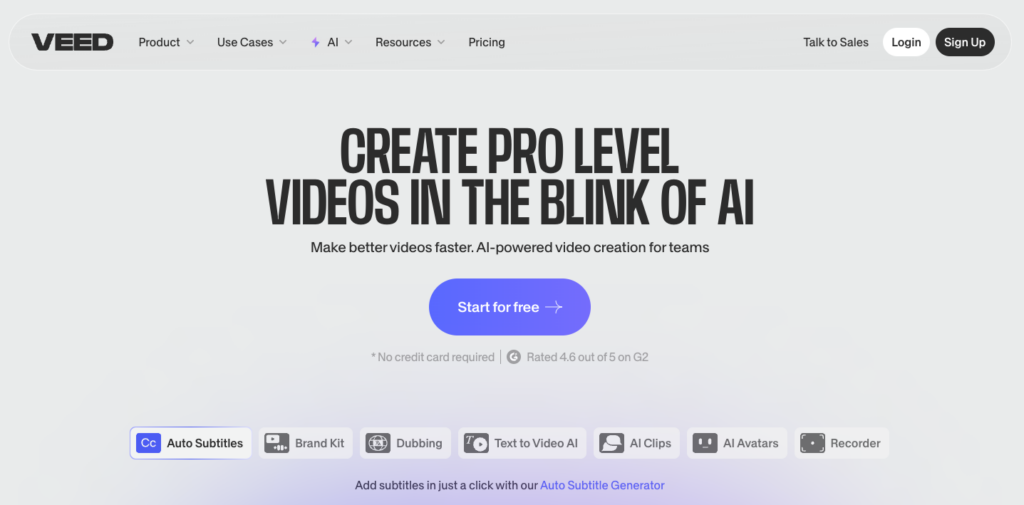
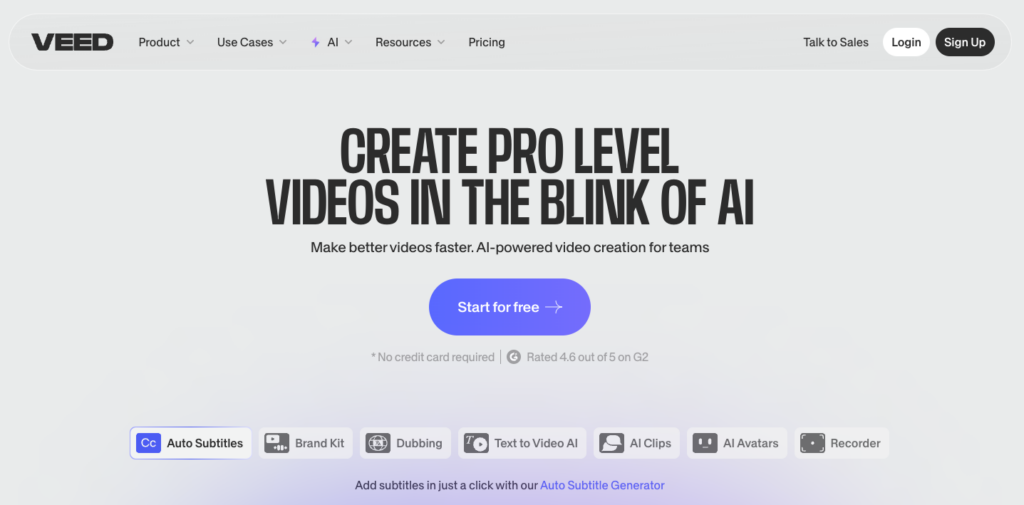
Veed.io is an easy to use online solution, ideal for those who do not want to install software. In a few clicks, you can add subtitles manually or generate automatic subtitles thanks to the integrated voice recognition tool. You can then adjust them and personalize them quickly.
Price: free with paid options from $ 12/month
3. Aegisub : open-source subtitles software


Aegisub is open-source software specially designed to create subtitles. Although its interface may seem complex at first, it turns out to be a powerful tool for those who want total control over timing, style, and the animation of subtitles.
It is particularly appreciated in the world of fansubbing (amateur subtitling).
Price: free
4. Subtitle Workshop : free subtitles software


Subtitle Workshop Another free software is available that offers simple but effective subtitling tools. It supports a wide variety of subtitles formats, which makes it very versatile.
With its features of synchronization and preview control, it is particularly useful for adjusting subtitles to perfection.
Price: free
5. Kapwing : editing and subtitling software
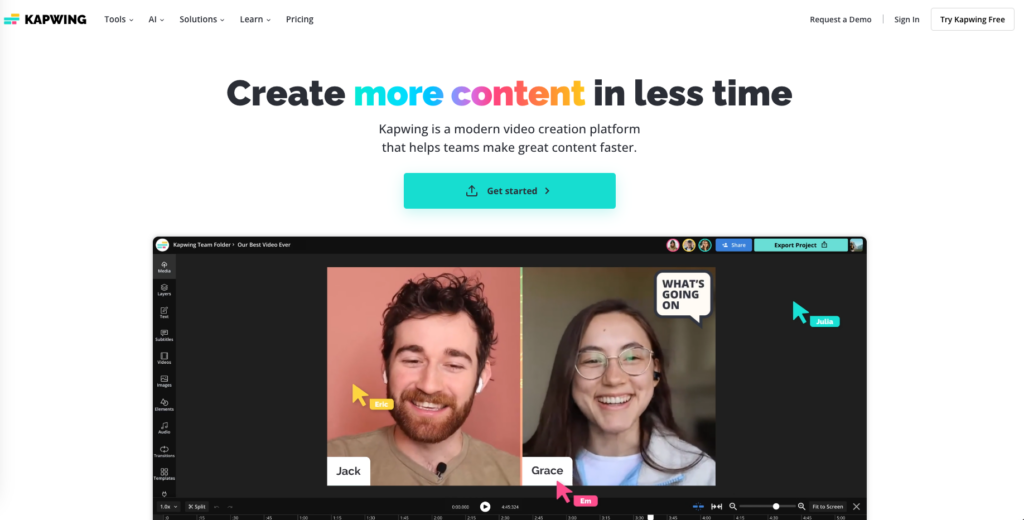
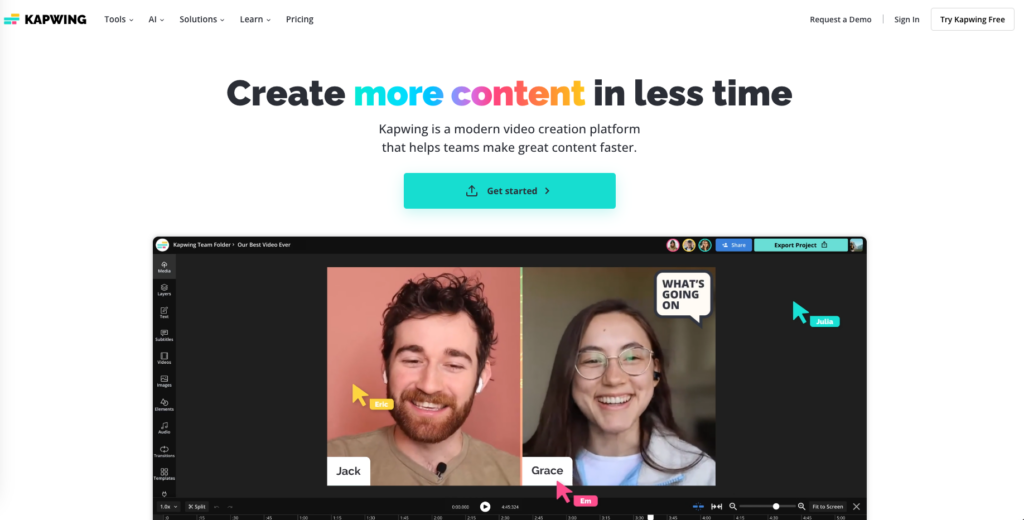
Kapwing is another online solution that allows you to subtitle your videos effortlessly. Thanks to its simple interface and cloud-based tools, you can generate subtitles automatically or add them manually.
Kapwing also offers basic video mounting tools, making it an all-in-one choice for content creation.
Price: free with paid options from $ 17/month
6. Adobe Premiere Pro : add subtitles with Adobe
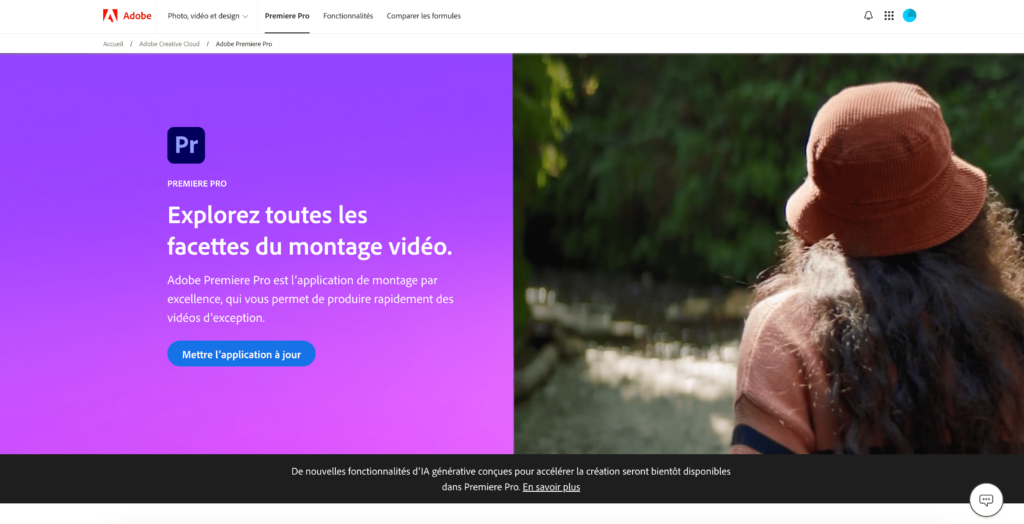
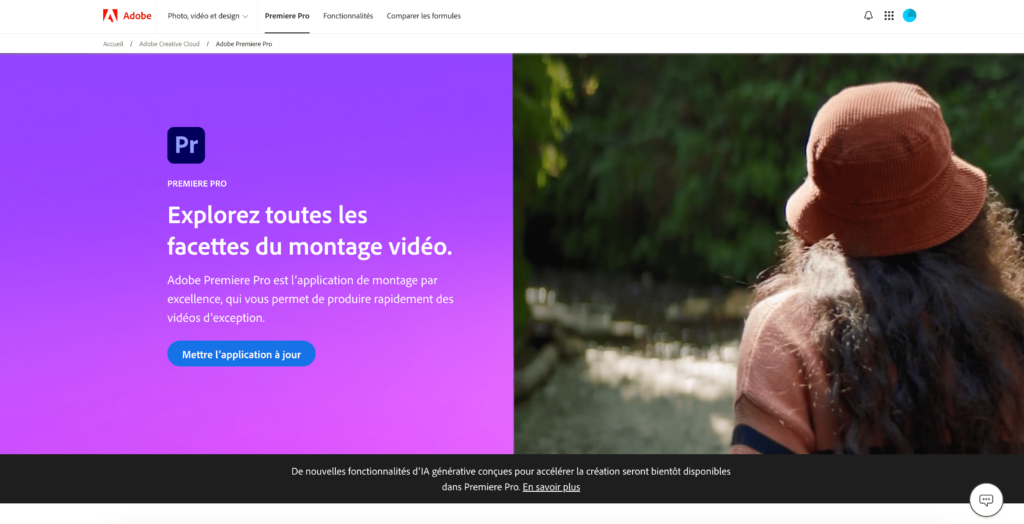
Adobe Premiere Pro is one of video editing software The most complete and powerful on the market. It allows you to add subtitles manually or by important a SRT file.
This software offers you great flexibility to customize the size, font, color and position of the subtitles. In addition, integration with other Adobe tools, such as After Effects, allows you to go even further in the editing of your videos.
Price: subscription from € 23.99/month
Why use software to add subtitles?
The subtitles are essential when you create videos. They considerably increase the viewing rate of your videos because many Internet users consume videos without sound.
The choice of proper subtitling software depends on your specific needs, your skills and the time you give to the creation of your videos. No matter what your choice, the addition of subtitles will make your videos more accessible, engaging, and will allow you to expand your audience.
You can also use a Freelance video editor By depositing a free project on Coder.com to delegate this mission!
