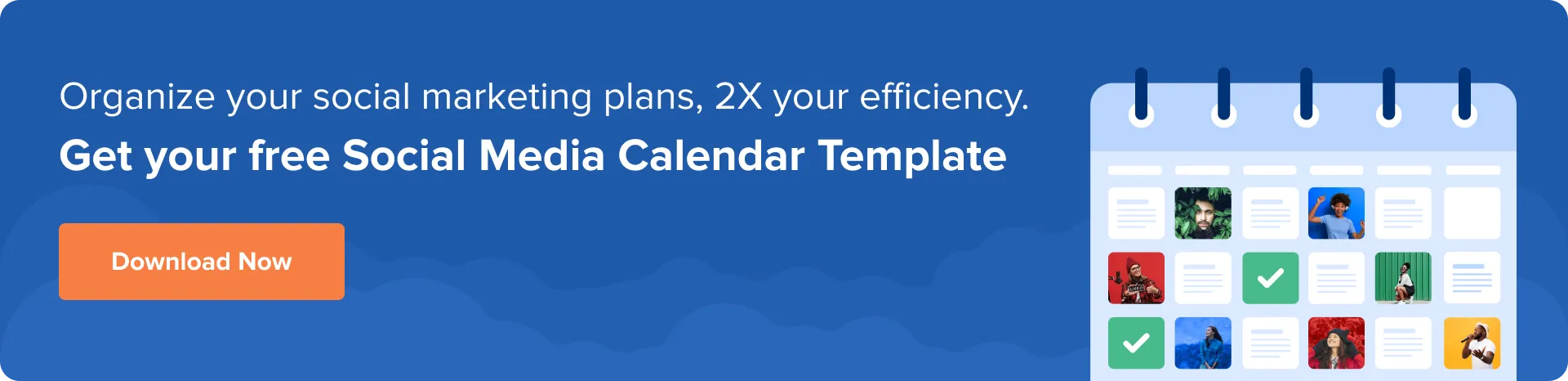Social media for B2B—sounds tricky, doesn’t it? After all, it’s not about trending dances or viral memes (although we won’t judge if you try). It’s about building meaningful relationships with your target audience, establishing authority, and fueling growth.
But here’s the catch: Creating a winning B2B social media strategy isn’t just about posting your industry updates and calling it a day. It’s about understanding your target audience, choosing the right social platforms, and creating content that resonates with decision-makers.
The good news? You don’t need to figure it out on your own.
In this comprehensive guide, you’ll learn everything you need to create a social media strategy for your business that works: actionable steps, secret tools, and real-world best practices.
Ready to turn social media into your B2B powerhouse?
Let’s dive in.
A B2B social media strategy is a carefully crafted plan that businesses use to connect, engage, and convert other businesses through social media platforms. Unlike B2C (business-to-consumer) strategies, which often focus on driving emotional purchases, B2B strategies prioritize building long-term relationships, establishing authority, and generating leads from decision-makers like CEOs, managers, and teams.
Here’s the deal: Social media isn’t just a playfield for memes and influencers—it’s a powerful tool for B2B companies to showcase their expertise, share valuable content, and nurture prospects down the sales funnel.
Do you know 75% of B2B buyers use social media to support their purchasing decisions (IDC).
Here are the key objectives of a B2B social media strategy:
- Brand Awareness: Position your company as a trusted thought leader in the industry.
- Lead Generation: Drive qualified leads to your website or sales team through targeted campaigns.
- Thought Leadership: Share insights, case studies, and innovative ideas to build credibility.
- Customer Relationships: Foster engagement with current clients to boost retention and satisfaction.
By focusing on platforms like LinkedIn, Instagram, TikTok, X/Twitter, and even niche communities, B2B businesses can reach the right audience with the right message. A well-designed strategy makes sure your social media presence complements your overall business goals—not just a place to share holiday pictures.
Up next? Let’s dive into the six steps to build a strategy that delivers results.
Building an effective social media strategy for your business is more than being present on platforms like LinkedIn or Twitter (X). It’s about having a well-thought-out plan that connects your goals, audience, and content to achieve measurable results.
Let’s dive deep into each step and build a robust framework for your business.
1. Set Your Goals
Goals are the foundation of any successful strategy. Without clear objectives, your social media efforts can lack direction, making it hard to measure success or identify areas of improvement.
Start by setting SMART goals—Specific, Measurable, Achievable, Relevant, and Time-bound. These goals ensure clarity and provide benchmarks to assess your growth progress.


Here is what SMART goals look like:
- Specific: Define exactly what you want to achieve (e.g., increase LinkedIn followers by 15%).
- Measurable: Use metrics like engagement rate, clicks, or conversions.
- Achievable: Ensure the goal is realistic based on your resources.
- Relevant: Align it with larger business objectives, like lead generation or brand awareness.
- Time-bound: Set a deadline, such as achieving this within three months.
Why does all of this matter?
B2B social media operates differently than B2C. The buying cycle is longer, and multiple decision-makers are often involved. Your goals need to reflect these dynamics and focus on metrics that truly matter, such as qualified leads or account-based engagement.
We got some practical tips that you can use to set these goals:
- Audit your current performance: Start by measuring your current social media state. Use analytics tools to understand where you currently stand. For example, who is engaging with your posts on LinkedIn? Are they founders, managers, or directors? You can use tools like SocialPilot to easily get all of this data in one place.
- Identify business objectives: Are you trying to generate leads, build relationships, or position yourself as a thought leader? Tailor your goals accordingly.
- Break down larger goals: If the primary goal is to boost lead generation, break it down into smaller chunks, such as increasing followers, boosting engagement, and driving website traffic.
Do you know that around 77% of B2B marketers say branding is a primary goal of social media, followed closely by lead generation?
So, define your goals properly.
2. Identify Your Target Audience
If you don’t know who you’re talking to, even the best content will miss the target.
In the B2B space, this means understanding not just the companies you want to reach but the specific people within those companies.
Here are some steps to define your audience:
- Create an Ideal Customer Profile (ICP)
- Think beyond demographics like industry, company size, and revenue. Get into psychographics: What challenges are they facing? What are their business goals?
- An example ICP: A marketing manager at a SaaS company with 100–500 employees looking for ways to streamline campaign performance reporting.
- Build Buyer Personas
- Buyer personas will help you get into details, representing specific roles (e.g., a CMO, IT manager, or procurement officer).
- Discuss pain points, individual motivations, preferred content formats (blogs, videos, whitepapers), and social media habits.
- Analyze Platform Behavior
- Use tools like LinkedIn Audience Insights, SocialPilot Analytics, or Google Analytics to see where your audience is most active and what type of content resonates.
Why is this crucial?
As we said earlier, B2B decision-makers are busy. They’re not scrolling aimlessly but looking for content that solves their challenges. Understanding their pain points and crafting your messaging accordingly ensures your messaging hits the target spot-on.
It’s known for a fact that not all social media platforms are created equally, especially for B2B. Every platform is designed with a unique purpose, some for long conversations and some for shorter chats.
The right platform depends on where your audience (in this scenario, businesses) spends their time and where they engage.
For your ease, here are how the popular social media platforms behave for B2B:
- LinkedIn: The powerhouse for B2B, LinkedIn takes you a step ahead in connecting with professionals. It’s ideal for sharing thought leadership, case studies, and industry insights. If you don’t know, LinkedIn generates 80% of B2B social media leads, making it the most effective platform for B2B marketers. Use LinkedIn Groups to join niche conversations or showcase expertise.
- X/Twitter: It’s great for staying updated on industry trends and participating in discussions. Use Twitter Chats or hashtags to join conversations relevant to your niche.
- Facebook: Though less popular for B2B, it can be effective if you want to build a community or promote your events.
- YouTube: Videos like product demos, tutorials, and live webinars can drive engagement and conversions. If you’re a SaaS company like us, these are pretty astounding ways to hook your audience while educating them about your products.
- Instagram: Use Instagram to visually share your story, which is helpful, particularly for industries like design, real estate, and even tech startups.
Note: Focus on 1–3 platforms that align with your goals and audience rather than trying to be everywhere at once.
We don’t need to remind you that your content strategy is the heart of your social media plan. This is where you define what you’ll post, how often, and why it matters to your audience.
If you’re unsure what to post, we have some content suggestions that work for B2B:
- Thought leadership: Blog posts or articles highlighting your expertise and different perspectives on industry challenges.
- Case Studies: Showcases real-world brand success stories with measurable results.
- Infographics: Use visuals to simplify complex data or trends.
- Videos and Webinars: Detailed explainer videos, behind-the-scenes footage, or panel discussions.
- Interactive content: Polls, quizzes, or live Q&A sessions.
Note: We are saying this from our own experience, not making any wild guesses.
Now, the bigger question arises: how do you manage all these tasks seamlessly while simultaneously coordinating with your team? The answer is crafting a personalized social media content calendar that guides you and your team at every step of your marketing journey.
Key tips to create a content calendar:
- Plan content around key industry events or product launches.
- Use scheduling tools like SocialPilot to maintain consistency.
- Balance your posts between promotional, educational, and conversational content.
Repurpose content. For example, turn a webinar into short video clips for LinkedIn or convert a whitepaper into an infographic for Twitter.
Tip To get a quick headstart and leave the worries of creating a template, you can use our Social media calendar template. Start early and customize it according to your content preferences.
5. Keep an Eye on Your Competitors
Competitors are like guiding stars, you can leverage them to reach your target destination. However, competitor analysis isn’t about copying—it’s about learning what works (and what doesn’t) in your industry. It also helps you identify gaps your brand can fill.
Steps to do competitor analysis:
- Identify competitors: Focus on those competitors/businesses that are targeting the same audience as you.
- Analyze their content: Analyze what types of posts they publish. Are they getting good engagement?
- Spot gaps: If a competitor barely manages to engage with comments, you can step up by being more responsive to comments and forming a human bond.
For your convenience, you can use a competitor analysis checklist to ensure a structured evaluation.


6. Implement and Analyze Your Strategy
Once you complete all these steps, the last action will be to execute. A popular saying is, “The best-laid plans mean nothing without execution.”
Start implementing your strategy and regularly monitor its performance. No need to stress yourself; we have some execution tips for you:
- Use automation tools to schedule posts and track social media performance.
- Build campaigns tailored to each platform, e.g., LinkedIn posts for thought leadership and X (Twitter) posts for trending topics.
- Engage actively: Respond to comments, answer questions, and join conversations.
But what will you be tracking? Are there any key metrics for your reference?
- Engagement rate (likes, shares, comments).
- Lead conversions (how many leads originated from social media?).
- Website traffic (check referral data in Google Analytics).
The key to growth is to improve constantly. Social media is an evolving field, and success lies in brushing up your social media strategy every now and then.
Here are some quick tips from our social media experts:
- Identify top-performing content and double down on what works.
- Regularly review data to identify new trends or shifts in audience behavior.
By following these six steps, you can create a B2B strategy for social media that doesn’t just look good on paper but drives tangible results. Remember, social media isn’t a one-time effort—it’s an ongoing effort of learning, adapting, and optimizing.
Examples are always the best way to quickly grasp anything, agree? Well, we do!
When it comes to B2B social media, some brands have cracked the code, creating impactful strategies that resonate with their target audience. Let’s jump into four real-life examples of B2B companies excelling at social media.
We’ll explore what they did, why they did it, and how you can draw inspiration from their success.
1. Mailchimp: Leveraging Instagram for Brand Awareness
Mailchimp, an email marketing platform, utilized Instagram to showcase its brand personality and engage with a broader audience.
Recognizing the visual nature of Instagram, Mailchimp aimed to humanize its brand, connect with users on a personal level, and increase brand awareness.
How they did it:
- Consistent visual identity: Mailchimp maintained a cohesive aesthetic by using consistent colors, fonts, and design elements that reflect its brand identity.
- Engaging content: The company shared a mix of product updates, industry insights, customer stories, and creative visuals to keep the audience engaged.
- Interactive elements: Incorporating features like actionable buttons such as “Download” or polls and Q&A sessions encouraged audience participation.
Key takeaway:
Maintaining a consistent visual identity and sharing diverse, engaging content can humanize your brand and foster a deeper connection with your audience.
2. IBM: Leading with Thought Leadership
IBM built its social media presence around thought leadership, using LinkedIn and Twitter (X) to publish industry reports, case studies, and insights into emerging technologies like AI and blockchain.
IBM wanted to position itself as a trusted authority in the tech space, influencing decision-makers by offering valuable, data-driven content that addressed their challenges and curiosity.
How they did it:
- Educational content: IBM shared case studies, whitepapers, blogs, and videos explaining complex topics in a digestible way.
- Interactive events: They hosted webinars and live discussions, providing opportunities for engagement.
- Industry collaborations: Partnered with leading organizations to co-create content, building their credibility in the domain.
Key takeaway:
Focus on creating educational content that solves your audience’s pain points. Use webinars and reports to establish yourself as an industry leader.
3. Slack: Showcasing Customer Stories on Twitter
Slack used Twitter to showcase real customer stories through the #WhySlack campaign, featuring how businesses transformed their workflows using the platform. They also used humor and relatable content to engage with their audience.
Slack recognized the power of social proof in B2B. Sharing authentic stories from their customers demonstrated the value of their platform, helping prospects see the potential benefits for their own businesses.
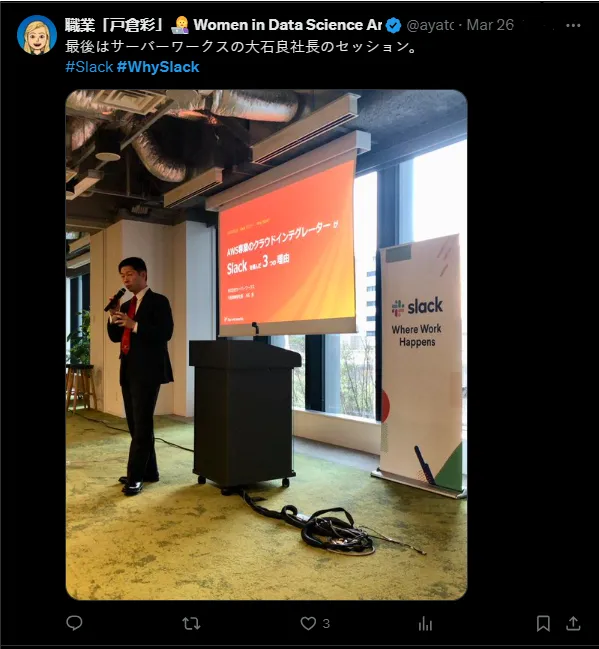
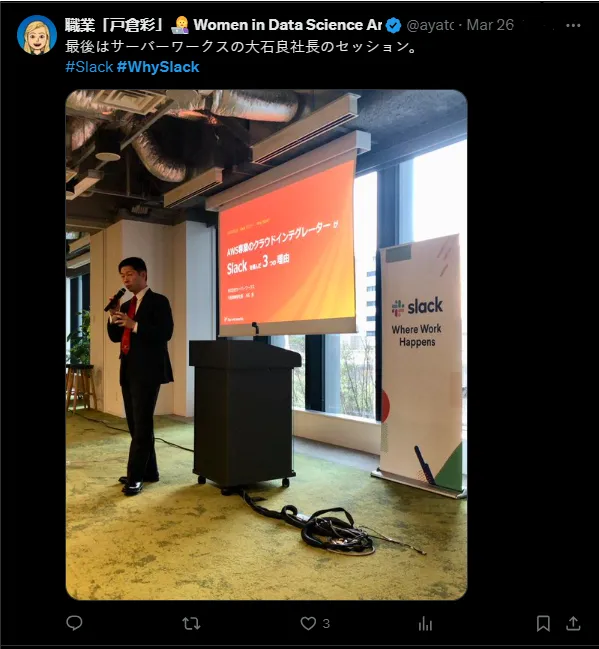
How they did it:
- User-Generated Content: Encouraged customers to share their experiences with Slack and amplified their voices through retweets and replies.
- Humor-Driven Content: Created lighthearted posts that resonated with their audience’s day-to-day challenges.
- Creative visuals: Shared screenshots, GIFs, and short videos to make the content engaging.
Key takeaway:
Leverage user-generated content to build trust and credibility. Highlight customer success stories and actively engage with your audience to make your brand more approachable.
4. Adobe: Driving Engagement Through Interactive Campaigns
Adobe used Instagram and LinkedIn to engage B2B audiences through interactive campaigns, contests, and tutorials, particularly focusing on its Creative Cloud products.
Adobe wanted to showcase the capabilities of its products while actively engaging with its creative audience. The goal was to foster a sense of community and spark conversations around their offerings.
https://www.instagram.com/p/Cel0aGhstDC/?utm_source=ig_web_copy_link
How they did it:
- Challenges and contests: Adobe launched creative challenges like #createwaves, inviting users to create designs using their tools.
- Tutorials and demos: Shared short video tutorials demonstrating how professionals could maximize productivity with Adobe products.
- Community building: Highlighted designs created by their users, encouraging participation and building loyalty.
Key takeaway:
Run interactive campaigns that encourage your audience to engage directly with your products or services. Share user-generated content to create a sense of community and showcase real-world applications of your offerings.
So, what do all these brand examples tell? Here are some key takeaways for B2B professionals:
- Humanize your brand: Take inspiration from Microsoft and highlight the people behind your business.
- Focus on thought leadership: Like IBM, create content that informs and inspires your audience.
- Leverage customer stories: Use Slack’s approach of showcasing real user experiences to build trust.
- Engage creatively: Follow Adobe’s example by running interactive campaigns to foster engagement and community.
By applying these strategies, you can create a B2B social media presence that not only attracts attention but also builds meaningful relationships and drives results.
Leveraging the right social media marketing tools can elevate your B2B strategy for social media from good to exceptional. These tools streamline processes, provide actionable insights, and help you create high-quality content that engages your audience.
Here are three must-have tools for a powerful business social media strategy:
Category:
AI Tool for Social Media Management
Best for:
Marketing Agencies, SMBs, Multi-Location Brands & Professionals
Rating:
4.5/5 (G2) & 4.4/5 (Capterra)
Apps:
Web-version, Android and iOS apps, Chrome, Firefox, and Edge web extensions
Supported social media networks:
Facebook, Instagram, X (Twitter), LinkedIn, TikTok, YouTube, Pinterest, Google Business Profile, Threads, and BlueSky
Key Features:
- Bulk scheduling
- Analytics and Reporting
- Team collaboration
- AI Pilot for content curation
- Customizable dashboard
- Custom reports
- Content calendar
- Hashtag generator
Pros
- Intuitive design makes it accessible for users of all skill levels.
- Competitive pricing plans are suitable for businesses with varying budgets.
- Supports multiple social media platforms, including Facebook, Twitter, LinkedIn, Instagram, and more.
Cons
- It may lack the social media ad management capabilities required by larger enterprises.
- There is no feature foe competitor analysis.
About SocialPilot:
Streamlining Content Scheduling
A mid-sized B2B marketing agency utilized SocialPilot’s bulk scheduling feature to plan and publish a month’s worth of content across LinkedIn, Twitter, and Facebook. This streamlined their workflow, ensuring consistent posting and freeing up time for strategic planning.
Enhancing Team Collaboration
A B2B software company with a dispersed marketing team leveraged SocialPilot’s team collaboration tools to coordinate their social media efforts. They maintained brand voice consistency and improved efficiency by assigning roles and setting up approval workflows.
Gaining Insights through Analytics
A B2B consulting firm used SocialPilot’s analytics dashboard to monitor engagement metrics and audience growth. The insights gained enabled them to refine their content strategy, focusing on posts that resonated most with their target audience.
Pricing:
SocialPilot offers a 14-day free trial and access to all premium features (no credit card required & cancel any time). Choose a plan that meets your requirements.
| Ultimate | Premium | Standard | Essentials |
$170.00/mo$200 Billed annually (Save 15%) |
$85.00/mo$100 Billed annually (Save 15%) |
$42.50/mo$50 Billed annually (Save 15%) |
$25.50/mo$30 Billed annually (Save 15%) |
|
Simplify Social Media Scheduling and Publishing |
|||
Final Verdict:
SocialPilot offers comprehensive features tailored for small to medium-sized B2B businesses and agencies. Its user-friendly interface and robust scheduling and collaboration tools make it valuable for streamlining social media management. However, larger enterprises seeking advanced analytics may need to consider supplementary tools to meet their needs.


Best for:
Medium to Large Businesses and Enterprises
Rating:
4.1/5 (G2), and 4.3/5 (Capteera)
Apps:
Mobile and Web Version
Social Media Platforms Supported:
Facebook, Instagram, Twitter, TikTok, LinkedIn, YouTube, and more
Key features:
- Social Listening
- Sentiment Analysis
- Competitor Analysis
- Social Media Analytics
- Brand Sentiment Analysis
- Paid Advertising Analysis
- Custom Reports
Pros
- Access to a vast array of data sources for in-depth analysis.
- Tailor analytics views to specific business needs with customizable dashboards.
- With real-time monitoring, you can stay updated with live data feeds and alerts.
Cons
- It has a steep learning curve. Advanced features may require time to master.
- Higher costs may be a consideration for smaller businesses.
Our Experience:
We found Brandwatch to be an invaluable tool for comprehensive social listening and analytics. Its ability to monitor real-time conversations and analyze sentiment provided us with actionable insights to refine our B2B social strategies.
The platform’s depth of data and customizable dashboards allowed us to tailor our analysis to specific client needs, enhancing the precision of the campaigns.
Pricing:
Brandwatch offers customized pricing based on specific business requirements. Interested parties should contact Brandwatch directly for a personalized quote.
Overall Verdict:
Brandwatch stands out as a powerful tool for enterprises seeking in-depth social media analytics and listening capabilities. While it comes with a higher price point and a learning curve, its insights can significantly enhance a social media strategy, making it a worthwhile investment for large organizations.
3. HubSpot (Marketing Automation and CRM]


Best for:
Enterprises, Organizations, and brands of all sizes
Rating:
4.1/5 (G2)
Apps:
Web Version, Android, and iOS
Social Media Platforms Supported:
Facebook, Instagram, Twitter, TikTok, LinkedIn, YouTube, and more
Key features:
- Social Media Scheduling and Monitoring
- Marketing Automation
- Social Media Analytics
- CRM Integration
- Lead Tracking and Management
- Content Strategy Tools
Pros
- All-in-one platform, eliminating the need for multiple tools.
- Highly scalable for growing businesses.
- Excellent customer support and knowledge base.
Cons
- Premium pricing may deter smaller businesses.
- Advanced features may be overwhelming for smaller teams.
Our Experience:
HubSpot’s integration of CRM and social media tools makes it a standout choice for managing B2B campaigns. We found its ability to connect social media efforts with lead tracking, particularly valuable, allowing seamless alignment between marketing and sales teams.
The automated reporting and intuitive workflows significantly reduced manual tasks, enabling us to focus more on strategy and engagement. While the pricing may be steep for smaller businesses, the platform’s scalability and robust features deliver exceptional value for growing organizations.
Pricing:
The pricing plans are as follows: Starter Plan: $20/month, Professional Plan: $800/month, and Enterprise Plan: $3,200/month.
Overall Verdict:
HubSpot’s robust features and seamless integration make it a top choice for businesses looking to unify their social media and marketing strategies. It’s particularly effective for nurturing leads and connecting social efforts with sales outcomes.
Optimize Your B2B Social Media Strategy for Growth
Creating a B2B social media strategy that delivers results isn’t about ticking boxes—it’s about understanding your audience, staying authentic, and leveraging the right tools and practices to build meaningful connections. Whether you’re refining your goals, exploring trends like employee advocacy, or diving into analytics, every step counts toward crafting a strategy that drives measurable impact.
With platforms like SocialPilot, managing and optimizing your social media efforts becomes seamless, allowing you to focus on what truly matters: building relationships and growing your business.
Ready to elevate your B2B social media game? The tools and insights are in your hands—go make it happen!